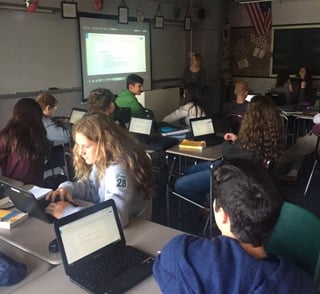
With technology constantly changing, schools are investing in technology to help improve and enhance student achievement. With the common core standards, educators need to ensure that students can demonstrate what they know, and not just "know." When implemented properly, these technologies can produce significant gains by boosting engagement with interactive learning especially with at-risk students.
That’s why here at Fitchburg State we offer courses especially for teachers. Fitchburg State recognizes that many school districts are moving towards a one-to-one program, or bring your own device program, where every student has their own device. At times, educators are placed in a situation without professional development. This graduate class will help navigate how to best implement these new technologies into your classroom and utilize them to help your students explore, create, and demonstrate competency. By creating the right blend of teaching and technology we can provide the tools necessary for our students to succeed.
The latest solution to add to your toolkit is from Google. Previously known as Google Apps, G Suite for Education is offering schools an all in one solution for their email, calendar, and chat. G Suite helps you work and innovate together, so teachers can move faster and achieve more.
Take our courses this summer to help you design lessons for today's students!
Lesson Design with G Suite EDUC 7125 CRN 51366 (July 31 - August 4, 2017, August 2 online)
This course will focus on lesson design using G Suite and other web-based tools. Design will incorporate blended learning using hyperdocs, design thinking, gamification, challenge-based activities and projects that align with content area and projects. Note: Experience with Google Apps for Education and bring your own device: Laptop & Mobile device recommended; computer lab desktops available as backup.
Google Apps for Educators EDUC 7205 CRN 51026 (July 17- 21, 2017)
This course will focus on using G Suite with a focus on creativity and collaboration in order to develop 21st century skills that increase student engagement and collaboration while working in a cloud based environment. Participants will use the wide range of Google tools including Drive, Classroom, Google+, Hangouts and YouTube for specific content areas. Participants will be introduced to Google Add-Ons that streamline grading, assessments and portfolios, as well as chrome extensions and mobile apps. The course requires participants to bring a laptop or Chromebook to access your Google account. Additional devices IOS iPad/iPhone can be used for the mobile portion of the class.
Thank you to Mary Marotta and Craig Sheil for their contributions to this blog post.


